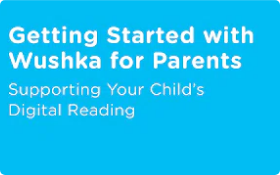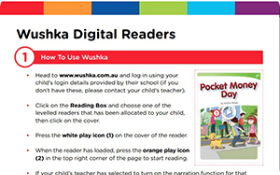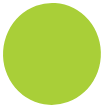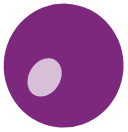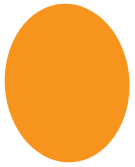Wushka is a cloud-based digital reading program, which offers over 1000
carefully levelled books to support students learning to read. Wushka’s
highly regarded readers have been digitised with purpose-built features to
enhance students’ reading experience. Wushka can be accessed on any
device, making it perfect for school and home reading.
Student Dashboard
The Student Dashboard is a simple dashboard featuring the reading
boxes and readers that have been assigned to the student by their
teacher. The dashboard also shows the readers that the student has
completed and the results of quizzes. Teachers set up a reading
profile for each student in their class and manage each student’s
Wushka account closely, assigning readers at the appropriate level
and tracking progress. Students log in to Wushka using the username
and password provided by their teacher. Teachers can switch reading
supports - such as narration - on or off depending on the needs of
individual students.
Resources
Supporting Your Child’s Digital Reading
This video explains how to log in to Wushka, how to open and read
books and how to keep track of your child’s reading progress. It
also offers advice on how to support your child at home, before,
during and after reading.
Press Play
Tips for Parents
We’ve created a printable Tips for Parents flyer which provides a
quick reference on how to log in and offers advice on reading with
students at home.
Download
FAQs for Parents
Click below to access FAQs for Parents
Find Out More